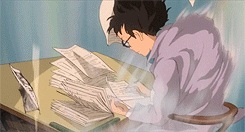Full disclosure, both my husband and I have a computer science background and we play a lot of Proto-coding activities together. She has done a little bit of block-based coding in the past. However, knowledge of code is not really a prerequisite for diving in with Unruly Splats.
One of the best ways to get kids thinking about how they can code to solve problems is to use one of the preset activities. Slats platform includes a variety of preset games of different activity levels and for different numbers of spots. For example, there’s a Red Splat, Green Splat game that was one of the first games that my daughter and I tried. Before she and I looked at the app together we simply played the game as it is coded. We had a good time with the game.
We had a conversation about what parts of the game did she like and what ways could we make the game more fun. Then we opened up the code in the app and took a look at it. The Unruly Splats app uses block-based coding similar to Scratch.
I allowed her time to look at the code, tinker, and test without intervention. We always say, “click and try without fear, there’s always an undo.” It didn’t take long for her to discover that she could change the sound effects and the speed of the color changes. She wanted to incorporate different colors and wondered how she could do that. After a short period of think time and tinkering, she had her enhancements in place and the new game was ready to play.
We had such a great time and she felt so empowered playing a game she helped to modify and create. After that, we tried more of the presets like Run in Place and Thumb War. Our favorite game is currently Whack a Mole, although my daughter adjusted the points needed to win and sped up the rate at which the “moles” appear. It’s quite the workout.
Unruly Splats are truly something new in the educational technology world. One that incorporates computer science and active play. I’m also proud to say my district has signed on and will be trying Splats this year.
As a mom and an educator, Splats impress me on so many levels. They are versatile, applicable to many age levels and levels of tech ability. In addition, with some lessons from Splats, or some of your own design, they can be used in multiple academic disciplines. They are durable and built with kids in mind. I was certain my daughter would break one during some of those Whack-a-Mole games, she didn’t. Most importantly, they are fun and educational. Unruly Splats strike an excellent balance between motivating, productive screen time and active play. Using the coding in the app, users are able to see immediate real-life results of any changes they make. This is an empowering venture into the iteration process and teaches a bit about the debugging process. I love that we can ask “what if” questions and test our ideas in a tangible way. I really look forward to trying spots in new ways with students and teachers. I also look forward to some more of those awesome Whack a Mole games. Let’s get Unruly!
This post is sponsored by Unruly Studios. All opinions are my own. Visit unrulysplats.com to learn more.